Explore More with "Books"














































What is Handbook X?
Make My "Books"
Organize information with “Books”
Effortlessly store and organize all kinds of information, photos, videos, PDFs, websites and more, in "Books." Sort and structure just the way you like to shape your narrative.
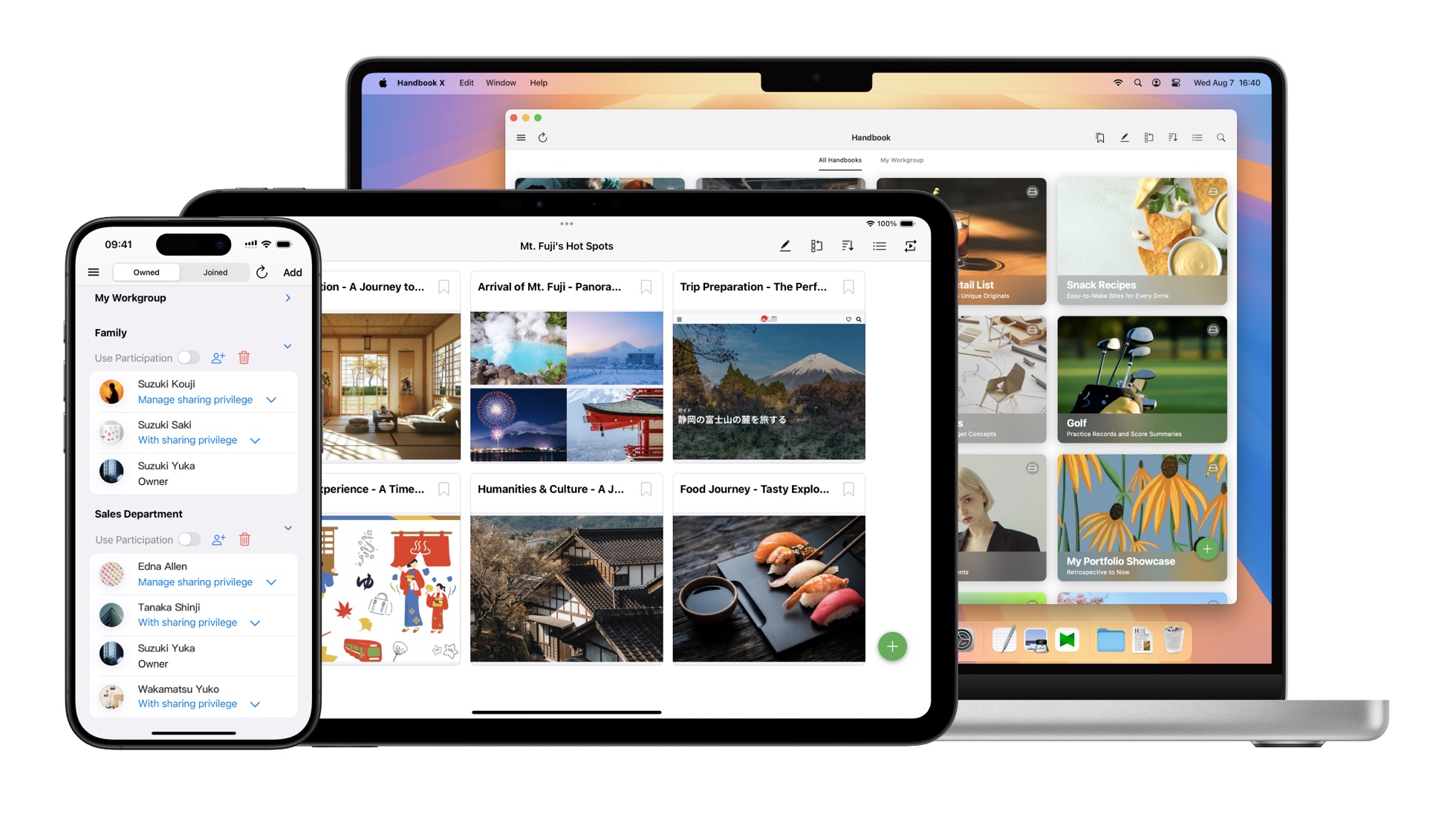
Share “Books”
Share “Books” with everyone. You can always check the latest information from the app.


View "Books" in Offline
Access "Books" on any device, whether you're online or offline. Stay productive even when you're out of signal range.
Pricing
Questions? Answers.
Handbook X supports iOS, iPadOS, macOS, Android, and Windows.
"Personal” can be paid for through in-app purchases by using the ‘Upgrade’ menu item in the Handbook X app. "Team”&"Business" can be purchased by logging into the my.handbookx.com website and going to the ‘Profile/Service Plans’ menu page. "Business” purchases can be made using invoice payment. If you have any questions about payment methods, please contact us here. (Please select “Handbook/Handbook X” under Inquiry Products)
Tap "Account Manager" in the menu of the Handbook X application to open the account switching screen. Tap “Delete HandbookX Service Account” at the bottom of the account switching screen to delete the currently logged-in account. If you delete your account, all related settings and owned books will be deleted and cannot be restored. Please be careful when deleting an account.
▼Switching Accounts:
https://docs.handbookx.com/coordinator/1/en/topic/switchaccount
There is no recovery function. If you delete your account, the related settings and "Books" owned by the account will also be deleted and cannot be restored. Please be careful when deleting an account.