Features
Creating "Books"
Organize all kinds of information in “Books,” including private photos, favorite videos, links to websites or web applications, as well as Social Media, and PDFs for work.

Creating "Books"
Make My "Books"
Create your favorite “Books” such as recipes, travel plans, and more. You can add titles and cover images to your "Books" for easy browsing and a personal touch.

Creating "Books"
Collecting and organizing information
Manage various information such as your favorite photos, videos, interesting posts on social networks, PDFs of reserved tickets, and other contents all in one place.
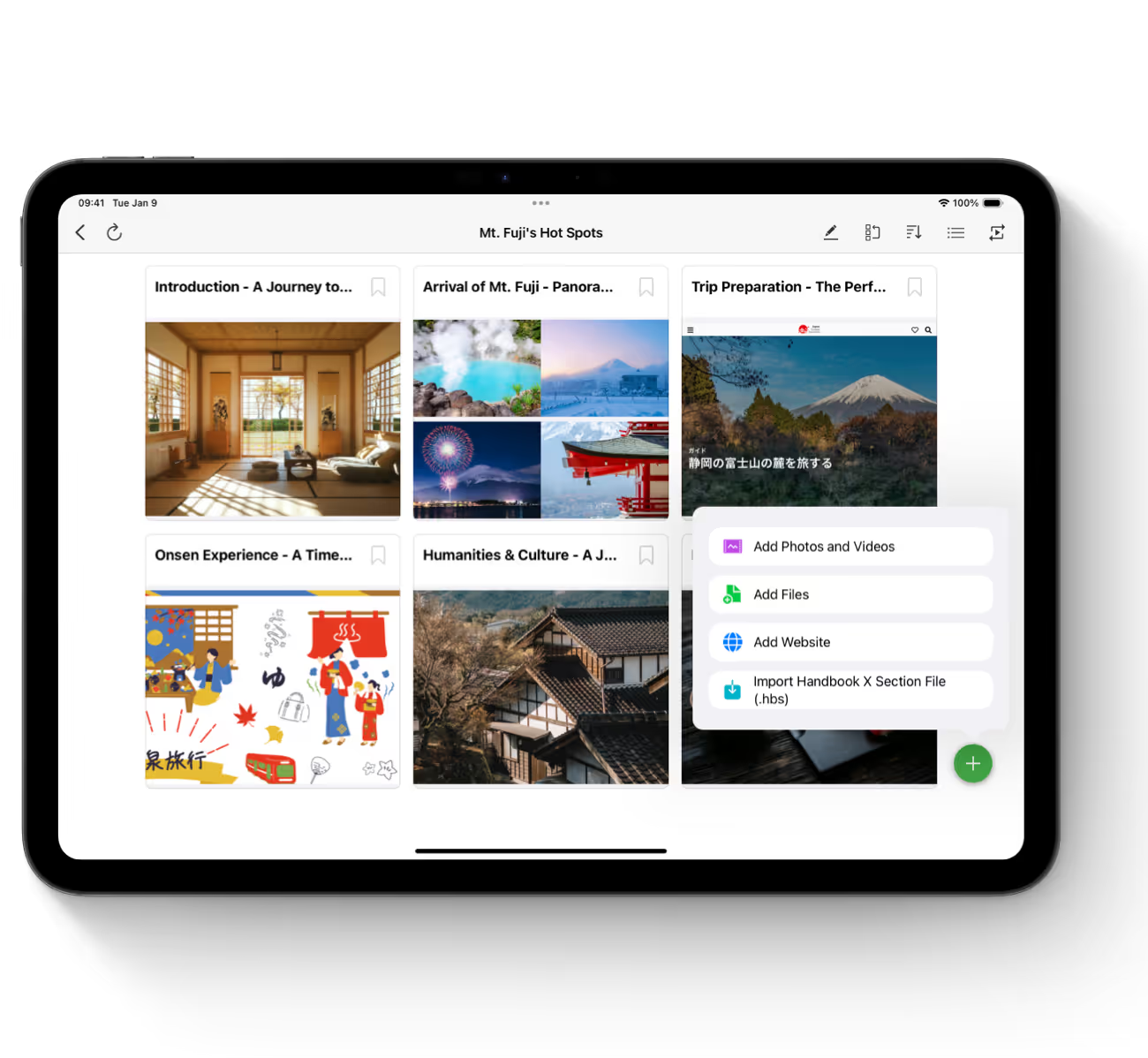
Creating "Books"
Organizing in easy-to-read
No need to rename files or set filters. Drag and drop to organize them in any order.
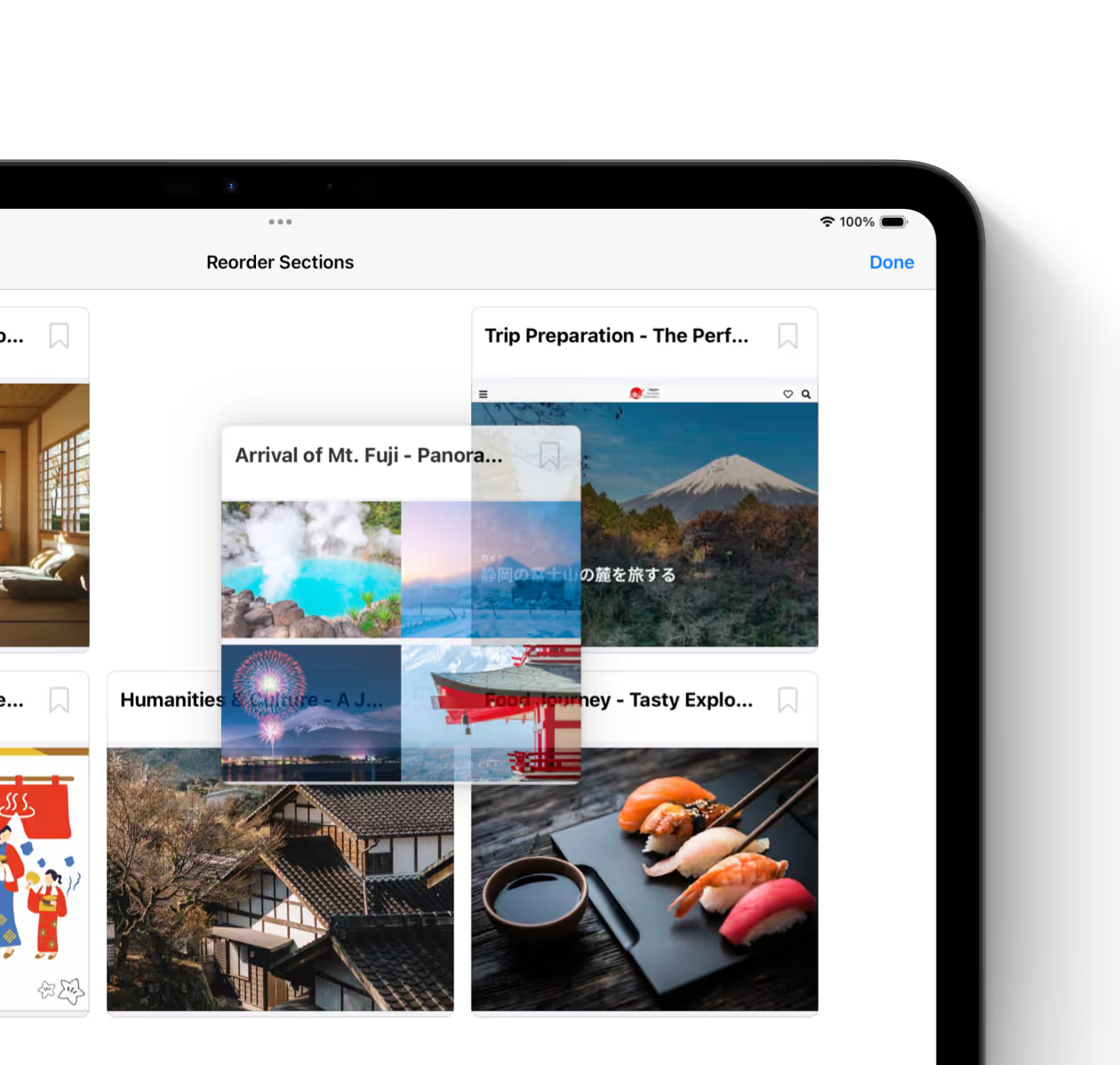
Creating "Books"
Add Notes
Write memos and comments on PDFs by hand or typing. Use blank templates for freeform writing. Designed for collaboration.
* Not available for Android or Windows.

Creating "Books"
Create Digital Signage
Turn your photos, videos, and PDFs into full screen digital signage.
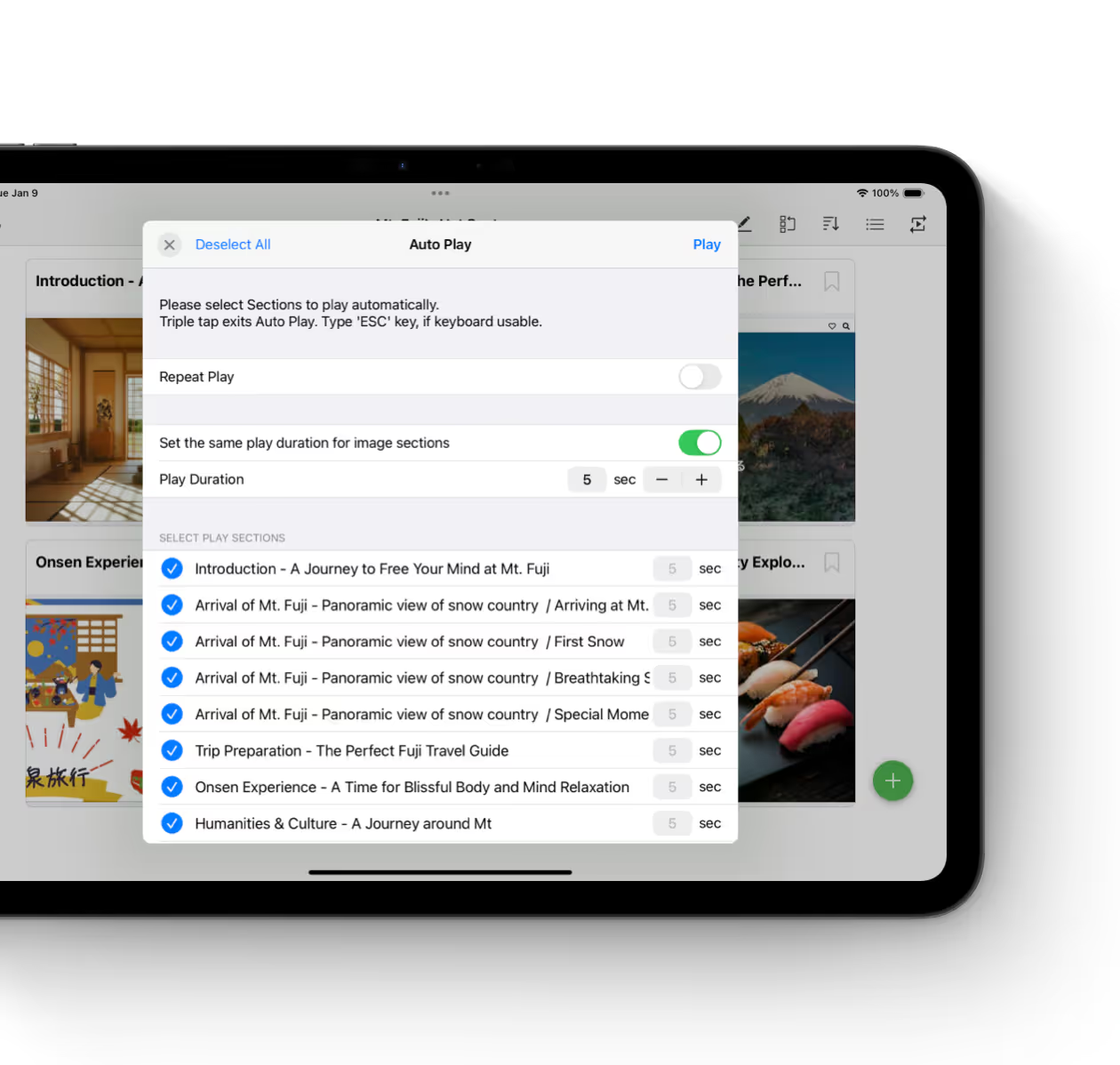
More Features
Share Your "Books"
Easily share your "Books" with friends, family, or colleagues. Set viewing permissions and sharing durations for secure, flexible access and collaboration.
Use Calendar
Sync with Google Calendar and manage your schedule in Handbook X. Add "Books" to your schedule so all your info is available with your plans.